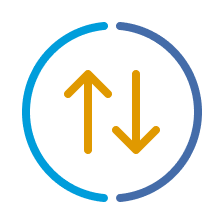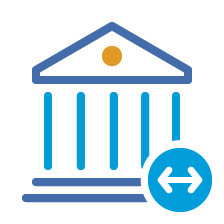Fast answers to your most common questions.
We're here to answer any questions you may have about the markets and your investments. Many common questions are answered in the FAQs we've organized for you below. As always, feel free to call us, visit our website, or use our mobile app to get the information you need.
Self-Service
-
How do I place a trade?
Use the Trade Stocks & ETFs order entry page to submit an order to buy, sell or sell short a stock or ETF. You'll need to complete three steps: Enter the specifics of your stock order including symbol, quantity and order type, verify your order, then submit your order.
The All-In-One Trade Ticket is designed to give you easier access to multiple asset types within the same trade ticket. See our Trading FAQs below for more information.
-
How do I transfer funds?
Whether you want to move funds among your accounts at Schwab or from external accounts, our step-by-step process will walk you through it.
-
How do I log in or change my password?
If you need to change your password or login ID, login and visit the Security Center. If you're locked out of your account, please contact us.
-
How do I deposit or mail a check?
If you need to mail in a check for account deposit, visit the mailing address location page.
Account Maintenance FAQs.
-
You can mail or drop off the check or forms to our Investor Center at the following address:
Charles Schwab, Hong Kong, Ltd.
Room 3401, 34th Floor, Gloucester Tower,
The Landmark, 15 Queen's Road Central,
Central, Hong KongThird-party deposits and transfers are NOT accepted (i.e., all account holder(s) on the sending account must be identical with all the name(s) shown on your Charles Schwab Hong Kong account).
Make the check payable to: "Charles Schwab & Co., Inc. FBO" and include your eight-digit Schwab account number.
-
To make a wire transfer into your Schwab account, visit the Fund Your Account page and follow the directions provided.
New clients should confirm that the account is fully opened before funding it.
Trading FAQs
How to Trade
-
Our All-in-One Trade Ticket® gives you easy access to stocks and ETFs, and lets you place and execute your trades from a single location following these easy steps:
- Select the account you would like to use.
- Enter the symbol for the security you’d like to trade.
- Choose a strategy.
- Choose to buy or sell the security.
- Enter the number of shares for your trade.
- Choose the order type.
- Select the timing of your order.
- Confirm your trade.
- Place order to complete the trade.
-
Use the Order Status page to view the status of all open orders and other recent order activity in the currently selected account.
-
To change an open order, click the Change button. The "Change Order Request" screen will appear. You can change the quantity, price, or special conditions of your order. Other fields cannot be changed.
NOTE: Changing an order DOES NOT GUARANTEE that the original order will not be executed. When you change an order, FOR A SHORT TIME IT MAY SEEM AS THOUGH TWO ORDERS ARE OPEN. You do not have to send another change request, the old order will eventually be closed (if it is not Too Late to Cancel).
If you need to cancel an order and the order still shows as Open on the Order Status page, click on the "Cancel" button. The "Cancel Request Verification" screen will appear. On this page you have the choice of "Do Not Cancel Order" or "Cancel Order." After you click on "Cancel Order," a "Cancel Order Acknowledgment" will appear, confirming that we have received your request to cancel your order.
-
Once your order is executed, it cannot be changed or canceled. During market hours, only limit, stop and stop limit orders can be changed, because market orders are generally executed too quickly. Market orders entered while the market is closed or during market halts may be changed only if they can be processed before the market opens on a best-efforts basis. Mutual fund orders cannot be changed. You must cancel the order and enter a new one.
W-8BEN FAQs
-
Form W-8BEN, Certificate of Foreign Status of Beneficial Owner for U.S. Tax Withholding, is a U.S. Internal Revenue Service (IRS) form that is required to be completed by a nonresident alien.
This form must be completed and signed when you open a non-resident account with Schwab and must be renewed every three years. A separate form is needed for each account holder on joint accounts and accounts with multiple account holders.
-
Form W-8BEN allows you to certify your foreign status and avoid U.S. backup withholding. If you live in country with which the U.S. has a tax treaty, you may also use Form W-8BEN to claim a reduced rate of withholding on certain payments or distributions under the terms of the treaty.
Your completed W-8BEN will be valid for the year in which it is signed plus three years.
For example: If you opened an account and signed a W-8BEN form on July 30, 2021, the form will be valid until Dec. 31, 2024.
If any change in your circumstances that causes any information on the form to be no longer correct or valid, you will need to complete a new W-8BEN form with updated information.
-
If there is no valid or an expired W-8BEN on file for your account, the IRS requires our clearing firm to withhold 24% of gross proceeds from sales and certain redemptions and up to 37% of dividends, interest, and other U.S. source of payments from your account(s).
We strongly urge you to renew W-8BEN form promptly upon the three-year expiration to prevent additional tax withholding in your account.
-
The FTIN is the tax identification number you use to file taxes in your country of residence. It is similar to a Social Security Number in the United States. Please provide your foreign tax identification number (FTIN) or an explanation of why you don’t have one. You can find the FTIN in your country here.
-
When you log in to your account for the first time, you will be prompted to complete the W-8BEN form. You can also find the form by following this path after you log in to your account: Service > Forms (Under Account Servicing) > International > Substitute Form W-8BEN (Under W8 Resource Center section).
If you prefer to complete a paper W-8BEN form, you can download it from the W8 Resource Center where you can also find helpful resources to help you complete the form. Please return the signed and dated form to us through one of the following methods:
- Upload the document through "Message Center" after logging in to your account. Message Center is located under the Service section.
- Mail to Charles Schwab, Hong Kong, Ltd. Room 3401, 34th Floor, Gloucester Tower, The Landmark, 15 Queen's Road Central, Central, Hong Kong
- Fax to +852 2810 9698
-
Each account holder will need to complete and sign his or her own W8-BEN form. The completed forms can be submitted together by post, fax or secure message through one account holder.
Asset Protection FAQs
-
Your assets are yours. The securities in your Schwab account—including fully paid securities for stocks and bonds and excess margin securities—are segregated in compliance with the U.S. Securities and Exchange Commission's Customer Protection Rule. This is the legal requirement for all U.S. broker-dealers. Your segregated assets are not available to general creditors and are protected against creditors' claims in the unlikely event that a broker-dealer becomes insolvent.
-
Charles Schwab & Co., Inc., a member of the Securities Investor Protection Corporation (SIPC) will serve as the custodian for your securities account. SIPC offers protection of up to US$500,000, including a US$250,000 limit for cash, if a brokerage firm fails and covers most types of securities, such as stocks, bonds, and mutual funds. SIPC does not protect against losses caused by a decline in market value. For more information about SIPC, visit www.sipc.org.
In addition to SIPC, Schwab customers receive an extra level of coverage. Schwab maintains "excess SIPC" insurance protection for securities and cash up to an aggregate claim amount of US$600 million. This coverage helps ensure customer claims will be covered in the event of a brokerage firm failure and funds covered by SIPC protections are exhausted.